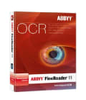This tool is helpful for managing, speeding up and organizing a user's downloads
Alternative download from external server (availability not guaranteed):
This tool is helpful for managing, speeding up and organizing a user's downloads
Internet Download Manager download. Always available from trusted servers.
- Free & fast downloader (more info)
- Always available
- Tested virus-free
Alternative download from external server (availability not guaranteed):
Alternatives to Internet Download Manager
What is Internet Download Manager
Internet Download Manager
Downloading and managing files simultaneously can be challenging, especially if you work with hundreds or thousands of files each day. When you need a program to help organize your downloads while speeding up the actual download process itself, consider Internet Download Manager.
What is Internet Download Manager?
Internet Download Manager is a program that can be utilized to keep track of multiple downloads at once, allowing you to grab batch files of any type of document you find online instantly.
The program itself helps to divide downloads when you are grabbing files from multiple sources, increasing the overall download speed you are capable of getting at once. You can automatically update download addresses and create multiple download queues if you are downloading additional files throughout your day.
With Internet Download Manager, it is also possible to both import and export download jobs with just a click. Once your files have completed downloading, it is possible to view a recent download list to access your documents and any directories that have been created with your new downloads. You can monitor the speed of downloads with Internet Download Manager to determine which sites download the quickest and provide the least amount of lag.
Additionally, Internet Download Manager also gives users the chance to download videos from a variety of online video-streaming websites, making it easier than ever to get the content you want. Once you are on the video-streaming website of your choice, you can then select the media file you want to grab to begin saving it to your own hard drive.
Who Should Use Internet Download Manager?
Internet Download Manager is ideal for anyone who spends more than a couple of hours each day online or using the computer. Having a download managing program installed is one of the best ways to keep track of multiple files and files you are downloading in batch form. Whether you are downloading graphic design files, tax accounting documents or even games you want to play, a download manager is an ideal way to keep track of everything on your computer and stored in your downloads folder.
Compatible Browsers
Currently, Internet Download Manager is compatible with the most well-known browsers available today, including Google Chrome, Mozilla Firefox and Internet Explorer. Other browsers that are supported by Internet Download Manager include Netscape Navigator, Flock, Apple Safari and Opera among other smaller browsing clients.
How to Use Internet Download Manager
Once you have decided to download Internet Download Manager yourself, you can find the software on various shareware websites and online communities to install the version that works with your browser.
Using Internet Download Manager not only helps to speed up the process of downloading and saving files, but it provides you with an alternative method of checking any downloads you have stored in your library at any time. You can also access all of your downloads and their directories with the program within seconds, saving time from browsing your computer's folders manually.